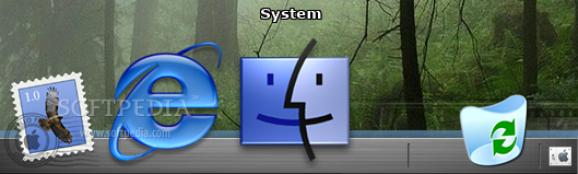An OS X-style docking bar that enables you to improve your desktop's appearance and functionality by allowing you to quickly launch applications. #Quick Launcher #Docking Bar #OS X Launcher #Launcher #Launch #OS X
After using a Windows computer for a long time, users might start to grow tired of its looks and feel the need for some change - rather than install a new theme to obtain a complete revamp, one could choose to just spruce the desktop up a little by installing a dock. Such a tool is Aqua Dock.
This tiny application not only beautifies the desktop, but it also acts as a launcher, meaning that it combines both looks and functionality.
When using Aqua Dock, users can choose to hide the standard taskbar and leave only the newly-installed dock visible, thus giving their PC a touch of sophistication and style with little effort. The actual dock can be made transparent, so that its icons will appear as if floating onto the desktop.
The dimensions of the dock can be adjusted by simply using the mouse and dragging the window's margins to the desired size. Its position can also be modified, as it can be moved to any of the screen's sides, while being visible on the second monitor, if connected.
Also in terms of customizations, Aqua Dock can be configured to enlarge its icons when the mouse pointer hovers above them, to make sure the correct software is launched, or merely to add some animation to an otherwise static desktop.
Aqua Dock is equally flexible when it comes to the programs it can launch: in addition to the default items it comes with, users can drag and drop the EXE of any app onto the dock and its corresponding icon is instantly displayed. Any icon on the dock can be replaced with a custom one, so users are not restricted to using the default look of any app.
To sum up, Aqua Dock is a MacOS-inspired tool that can add personality and new functions to Windows computer, as long as it runs XP or later.
Aqua Dock 1.0
- runs on:
-
Windows 8 32/64 bit
Windows XP - file size:
- 737 KB
- filename:
- Aqua.exe
- main category:
- System
- developer:
7-Zip
ShareX
Windows Sandbox Launcher
4k Video Downloader
Bitdefender Antivirus Free
paint.net
Microsoft Teams
Zoom Client
calibre
IrfanView
- Zoom Client
- calibre
- IrfanView
- 7-Zip
- ShareX
- Windows Sandbox Launcher
- 4k Video Downloader
- Bitdefender Antivirus Free
- paint.net
- Microsoft Teams