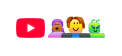Description
110Likes
54,451Views
2012May 28
Transcript
Follow along using the transcript.
Show transcript
K2 Enterprises
5.09K subscribers
Transcript
NaN / NaN
22:31
7 Excel Time Hacks Everyone Should Know | Learn Excel the FAST Way!
Excel University
478K views • 2 years ago