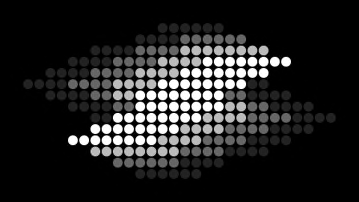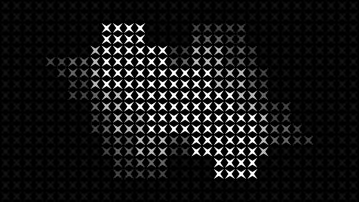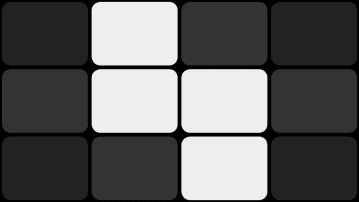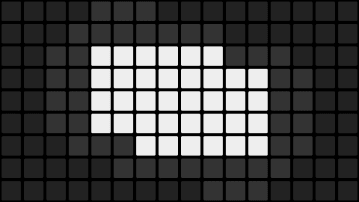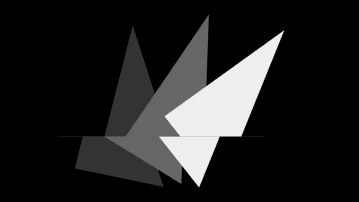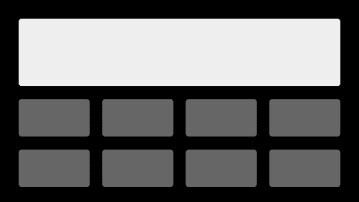TV Buying Guide
Get the Big Picture
Choosing the right TV can be complicated these days because of all the new features and choices. Our guide will help you cut through the jargon to find a great set for your space and budget.
Photo: Samsung

Top Televisions Questions
Which type of TV should I buy?
Despite marketing jargon from several companies, there are really only two basic types of television: OLED and LCD. (The latter is also referred to as LED TVs because they use LEDs in their backlights.) For years, OLED TVs have topped our ratings, but the best LCD TVs are catching up, thanks to enhancements such as local dimming and Mini LED backlights. (See details below.) LCD sets vary more than OLEDs in performance and price.
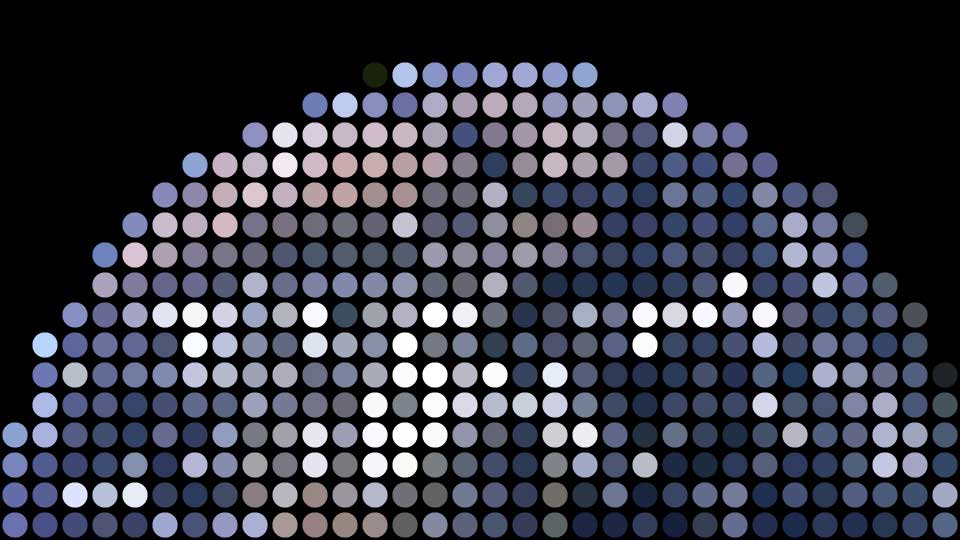
OLED TVs
Pros
- Deep black tones and high contrast
- Accurate colors
- Unlimited viewing angles
- Fast response times, which can reduce blurring
Cons
- High prices, typically
- Relatively few choices among brands and screen sizes
- Potential for glare in bright rooms
- Risk of image retention and burn-in
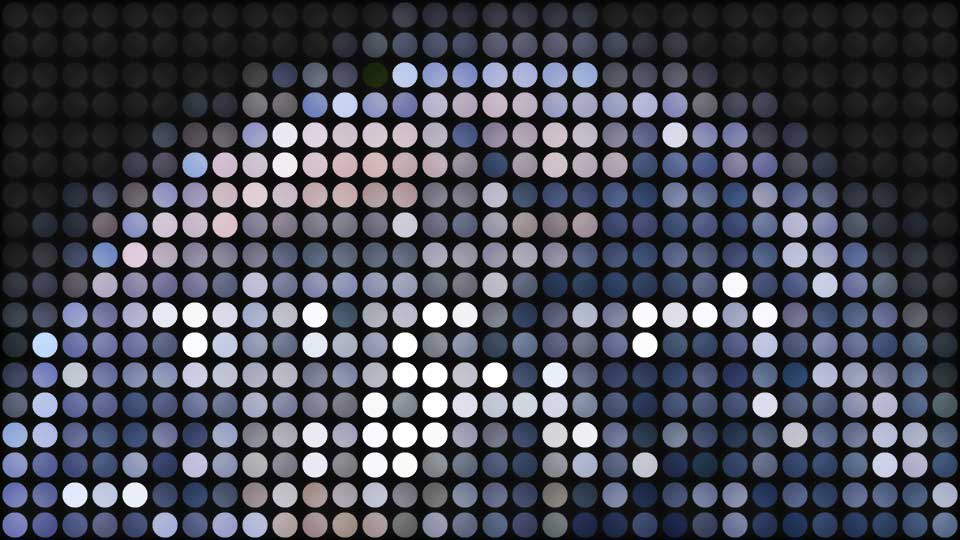
LCD/LED TVs
Pros
- Wide range of brands, screen sizes, and prices
- Potential for very high peak brightness
- Anti-reflective screens, which reduce glare in bright rooms
- High refresh rates for gaming
Cons
- Black tones that can look gray rather than deep black
- Contrast more limited than in OLED TVs
- Susceptible to motion blur
- Limited viewing angles on many sets
How big a TV should I get?
There are no hard-and-fast rules for determining the best TV size. Personal preference and even your visual acuity come into play. Field of view is particularly important, though. Buy a bigger TV or sit closer to any TV and more of your total view will be taken up by the image. As a general rule, a 30- to 40-degree field of view is recommended by audio/video standards-setting bodies such as SMPTE and THX.
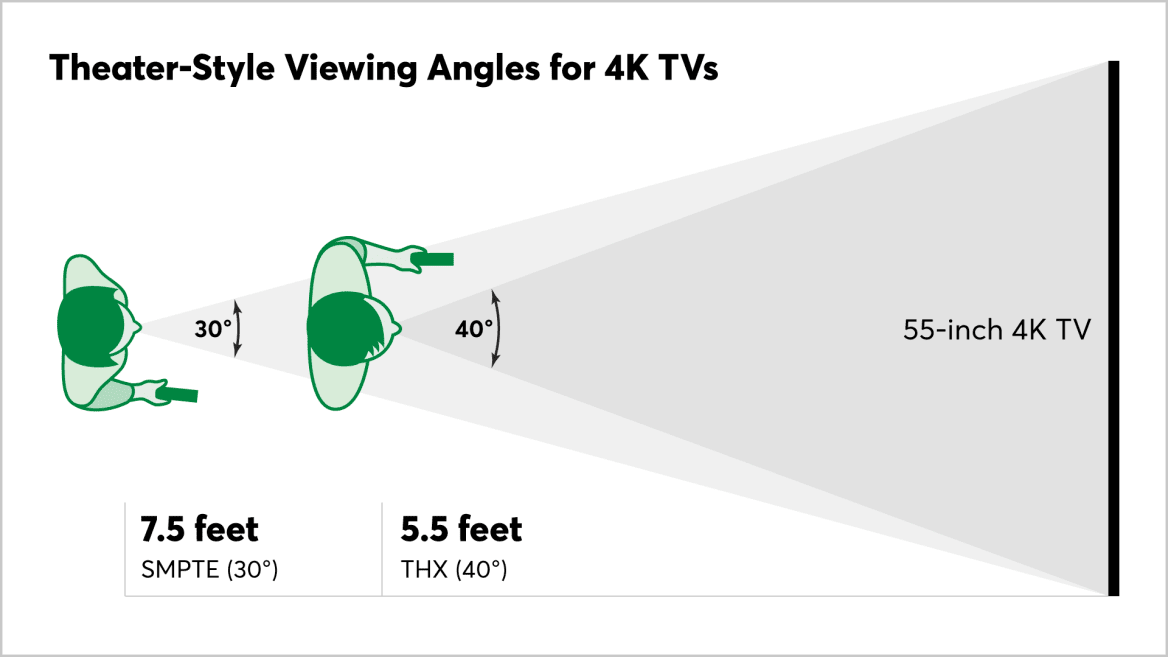
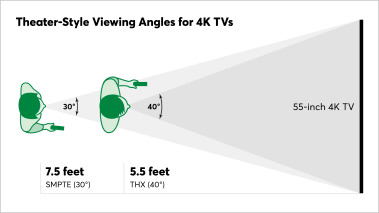
-
4K TVs and Seating Distance
With older sets, if you sat too close, you might see individual pixels on the screen, which was very distracting. That's not a factor now because almost all larger TVs are 4K sets with more densely packed pixels. (HD sets have about 2 million pixels; 4K sets have more than 8 million.) You can go larger and sit closer for a more immersive viewing experience.
-
Seating Guidelines
You don't want to sit so close to the TV that you can’t see the whole picture or so far back that you miss out on the high-definition detail you’re paying for. One general guideline is a foot of viewing distance away from the TV for every 10 inches of screen size. For instance, you'd sit 5.5 feet away for a 55-inch screen. (See the illustration above.)
-
Why Viewing Angle Matters
Some sets retain picture quality better than others when you're viewing the screen at an angle. (That can be particularly important on family movie night or when watching sports with a crowd.) OLED TVs have nearly unlimited viewing angles, while many LCDs have narrower ones. Recently, though, we've seen some LCD sets with wide viewing angles, without losing much contrast, a typical trade-off. We include viewing angle scores in our TV ratings.
-
TV Stand vs. Wall-Mounting
Wall-mounting a TV can make a big-screen TV a less obtrusive presence in a room. You can wall-mount a TV yourself or pay to get help. On the other hand, using a TV stand can usually make it easier to connect a cable box, streaming player, or game console. If you use a stand, secure the set to prevent TV tip-overs.
What should I know about TV resolution?
A TV's resolution is a measure of the number of horizontal and vertical pixels that make up the image. (Pixels, short for “picture elements,” are the tiny dots that make up the TV’s picture.) More pixels per inch give you a sharper, more detailed image. These days, almost all large-screen TVs are 4K models, with four times as many pixels as older HD (aka 1080) sets. But many small TVs still have HD displays.


-
720p
You'll find TVs with 720p resolution only in the lowest-priced entry-level models, with screens 32 inches and smaller. These sets are technically high-definition (HD), but they have the lowest screen resolutions: 1280x720, or less than 1 million total pixels. One of these sets might be an option if you need a smaller TV for a secondary room of your house.
-
1080p
TVs with 1080p (1920x1080) resolution are sometimes called Full HD sets because they have more than 2 million pixels, double that of a 720p set. But 1080p sets have all but disappeared in TVs with screen sizes of 50 inches or larger. We recommend a 1080p TV over a 720p set if you intend to also use the display as a computer monitor.
-
4K
Ultra-high definition (UHD) TVs, also called 4K TVs, have screen resolutions of 3840x2160. They have more than 8 million pixels, four times that of a 1080p set, making them capable of even greater picture detail. The benefits of a 4K TV are most apparent in larger screen sizes, say 65 inches or bigger. Most 4K sets support high dynamic range (HDR), a feature explained in more detail below.
-
8K
You can also buy 8K TVs, which have screen resolutions of 7680x4320 and more than 33 million pixels. However, there aren’t many of these TVs available yet, and they typically cost much more than comparably sized 4K sets. We don’t recommend purchasing an 8K set right now because you’ll pay a premium for it, and there’s very little native 8K content available.
What is high dynamic range (HDR)?
When done right, HDR—short for high dynamic range—boosts a TV’s brightness, contrast, and color, making the pictures on the screen look more like real life. HDR does all that by increasing the contrast between the brightest whites and the darkest blacks a TV can produce. That’s where the “dynamic range” in the name comes from.
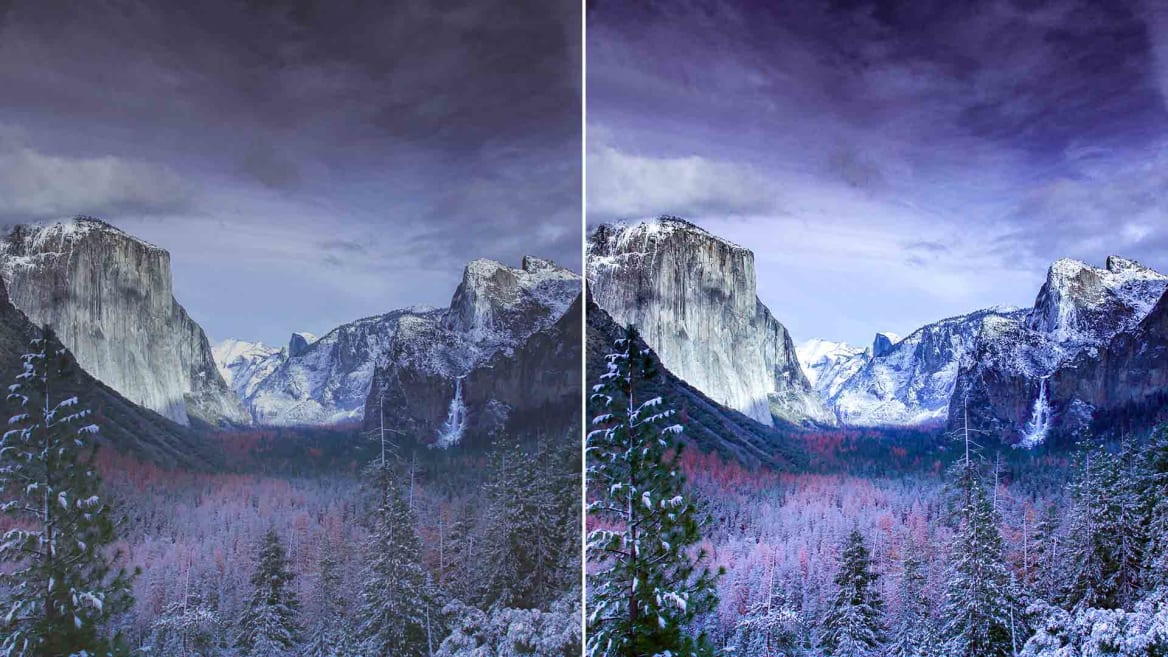
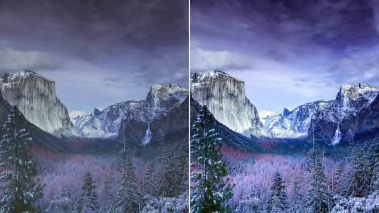
-
More Detail Visible
When HDR is at work, you’ll see more detail, from the texture of the brick in a shady walkway to nuances in the white clouds in a daytime sky. You’ll also see brighter, more realistic “specular highlights,” which are glints of light, such as the sun’s reflection off a car’s chrome bumper or an airplane wing. With HDR, those highlights pop; without it, they wouldn’t stand out against other bright objects.
-
Better Colors, Too
Typically, HDR TVs can produce more vibrant, varied colors than other sets. That’s because HDR is often paired with “wide color gamut,” or WCG, capability. Standard HDTVs can display about 17 million colors, but those with WCG can display up to a billion. That’s like giving your TV a larger box of crayons to play with.
-
Types of HDR
There a several formats. All HDR TVs currently support HDR10. Two other types, Dolby Vision and HDR10+, support “dynamic” metadata, where the brightness levels for a movie or show can be tweaked scene by scene, while HDR10 sets those levels for an entire video. Another format, HLG (hybrid log gamma), was developed mainly for broadcast, cable, and satellite TV, not streaming.
Both Dolby Vision and HDR10+ have offshoots of their respective technologies—called Dolby Vision IQ and HDR10+ Adaptive—that can be found on some newer TVs. They use the built-in light sensors found in many TVs to dynamically adjust the brightness, contrast, and color of images based on the ambient brightness in your room.
-
All HDR Isn't Equal
Our tests show that not every TV with “HDR” written on the box produces equally rich, lifelike images. That’s one reason we provide a separate HDR score in our TV ratings. Many less expensive TVs just don't have sufficient peak brightness to do HDR justice. You can find the highest-performing HDR sets in our TV ratings.
When is the best time to buy a TV?
A 65-inch TV can cost $1,100 when it first hits the market, drop to $880 a few months later, and cost as little as $650 the following year, when stores are trying to clear out stock to make room for new models. Research shows that Black Friday is the time for the deepest discounts. The second-best discounts often come two weeks before the Super Bowl because of “Big Game” promotions. Prices then drop again in the spring when the first wave of models for the new year start arriving in stores and retailers want to clear out their older sets.
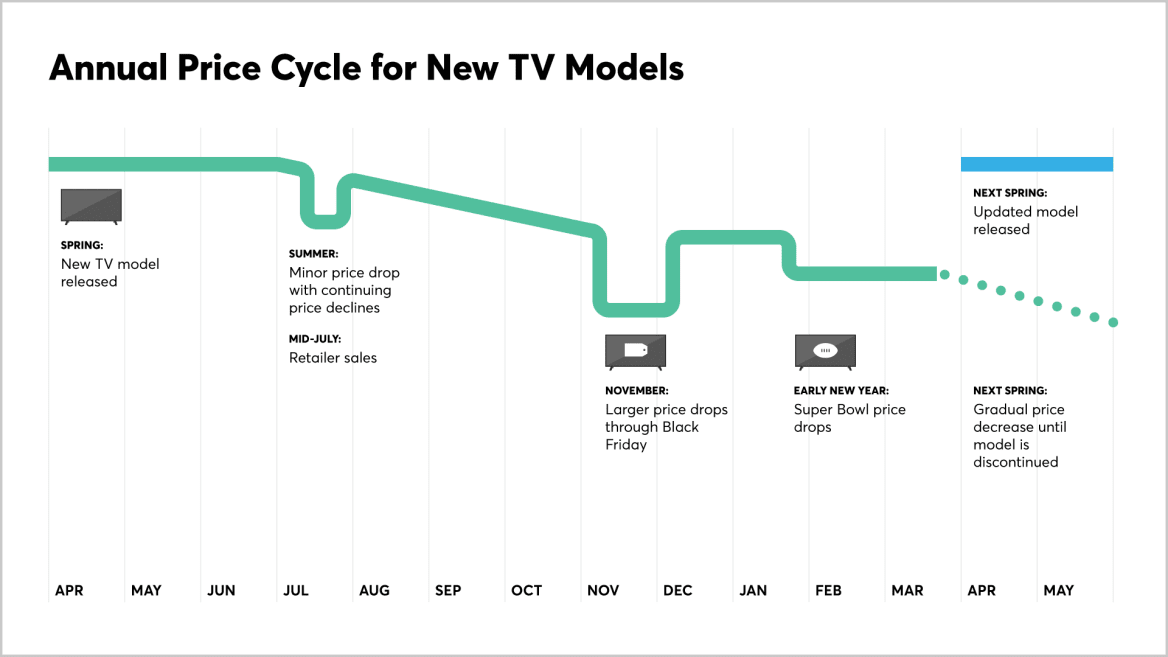
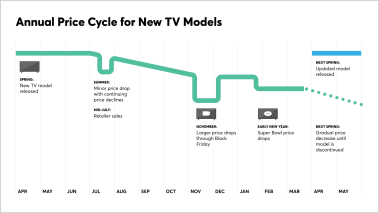
Which TV tech terms really matter?
Given the ever-growing number of features and technologies, buying a TV isn't as simple as it used to be. Here's a look at some technical terms that are helpful to know when you're shopping.
-
OLED
Graphic: Consumer ReportsOLED, short for organic light-emitting diode, is an emissive TV technology, meaning that each pixel gives off its own light. Because each individual pixel can go from bright to fully off, OLED TVs can generate high-contrast images with truly deep black tones. OLED TVs top our ratings—and are more expensive, on average, than comparably sized LCD/LED TVs.
-
QLED/QD-OLED
Graphic: Consumer ReportsAll LCD TVs require a backlight (see below), which shines through a layer of liquid crystals that act like a shutter, either blocking the light or allowing it to pass through. A color filter is used to produce colors. QLED TVs are simply LCD TVs that use quantum dots rather than a color filter to produce a wider range of colors. (So-called QD-OLED TVs are OLEDs that use quantum dots for colors.)
-
Quantum Dots
Graphic: Consumer ReportsQuantum dots are tiny nanocrystals that glow when they’re hit by a blue light source. In most cases, they are embedded in a film that’s sandwiched between the other layers of the TV panel. Quantum dots can produce bright, very saturated primary colors. The specific color is determined by the size and composition of the quantum dot material.
-
LED Backlights/Local Dimming
Graphic: Consumer ReportsThere are a few types of backlights. Direct LED backlights use a small number of LEDs spread across the back of the screen. Edge LED backlights array the LEDs along the sides or bottom of the TV, and use light guides to direct light across the panel. The best sets use full-array LED backlights with local dimming. Here, a larger number of LEDs are arranged across the entire rear panel, divided into zones that can be illuminated or darkened separately. This can help LCD TVs deliver deeper blacks and better contrast.
-
Mini LEDs
Graphic: Consumer ReportsMini LEDs take full-array backlights with local dimming a step further by shrinking the size of the LEDs. TVs with Mini LEDs can include thousands of Mini LEDs behind the LCD panel, with many zones—say, a thousand zones, instead of the dozens found in even the best LCD sets until recently. This can help LCD TVs perform better in areas such as black levels and contrast, bringing them closer to OLED TV performance.
-
Refresh Rates
Graphic: Consumer ReportsA TV’s refresh rate, expressed in hertz (Hz), refers to how many times the screen refreshes, or redraws its images, every second, and it can help determine how well a TV can handle motion. A 60-Hz refresh rate, common in entry-level TVs, means that the screen is refreshed 60 times every second. TVs with a 120-Hz refresh rate do that 120 times every second. There are also now TVs with even faster refresh rates, meant for gaming. TVs with a high refresh rate can often handle fast-moving scenes with minimal blurring.
-
ALLM & VRR
Graphic: Consumer ReportsALLM and VRR are key features for gamers. Many TVs for them will automatically kick into an Auto Low Latency Mode (ALLM) when a game is detected. (Latency, or input lag, is how long it takes for the TV to respond to your actions.) Variable refresh rate (VRR) syncs the TV’s refresh rate to a game’s frame rate, so you don’t get visual glitches such as tearing—where a horizontal split appears in one or more places in the image—or stuttering, a jerkiness that occurs when a game’s frame rate changes.
-
Smart TV Systems
Graphic: Consumer ReportsSmart TVs let you access online content, such as streaming video services, right from the TV. More sophisticated smart TVs can respond to voice commands and work with voice-enabled digital assistants, such as Amazon Alexa, Apple Siri, and Google Assistant. Some are capable of controlling other smart home products, such as lighting and thermostats. Major smart TV platforms include Amazon Fire TV, Google TV, Roku TV, Tizen (Samsung), and webOS (LG).
-
ATSC 3.0
Graphic: Consumer ReportsATSC 3.0, also called NextGen TV, is a new over-the-air broadcast standard for those who get TV using an antenna. These new signals are now available in almost 80 percent of the country, promising more robust signals, higher-quality video with HDR, and better audio. It can also support interactive services because it uses a hybrid of broadcast and internet technology. You’ll need a TV with an ATSC 3.0 tuner, or a set-top box with one, to receive the signals.